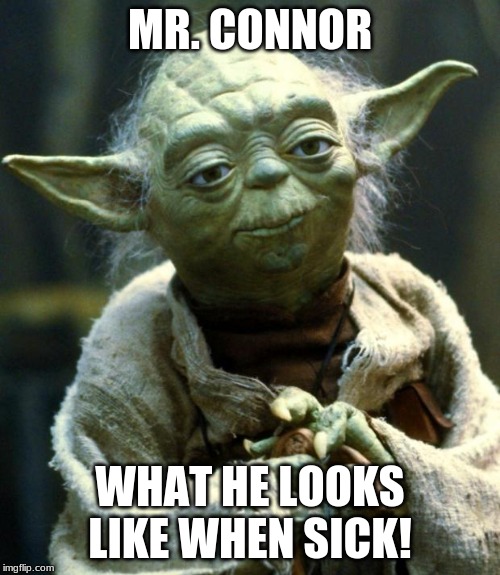Monday, March 30, 2020
Zoom Meeting....Mr. R Connor Class
Mr. Connor has scheduled a zoom class meeting for Wednesday, April 1, 2020 @1 PM
Please download the Zoom app and check your Google Classroom for class code. You will need the class code (password) that gives you access into the zoom classroom.
Sunday, March 29, 2020
Coronavirus Update
We have reached the exponential moment of the Virus pandemic. Students stay safe. The school is still in session. Please continue to look at your Google Classroom for new work. If you are just getting online, students are asked to do the work that has been assigned online since March 18th by teachers. Stay Strong. If you have any questions please email me or any of your teachers.
Date Total Infected
March 29 122,653 Today
March 28 103,321
March 27 85,356
March 26..... 68,440
March 25.. .. 54,443
March 21 25000
March 17 7000
March 11 1100
March 4 100
March 1............ 30
Feb 1................ .8
Jan 21.............. .1
Friday, March 27, 2020
Assignment #5 Houseparty App Review
All Classes!
Students, please start on your Google Classroom page. Assignment number 5. You are provided with a link to an App that can run either on your computer or your phone. I would like for you to download the app and work with a friend or family member to experiment with the application.
I have provided you with a review sheet that you will turn in to google classroom with your review of the app. Even if you can't get the app to work I want you to submit a comment to receive credit for the assignment. Link for Houseparty App
Update Sunday 3/29 on the Houseparty App
So I wanted to let you all know that. I tried the app with friends on Friday night 3/27. There is a game feature on the app that I hope you all would try. We found that part fun, but the social media screen time portion was not holding up well. Lot's of freezing and pixilation. So as a group we switched over to Zoom. Zoom does not have a built in-game feature but it was a much more stable platform.
Students, please start on your Google Classroom page. Assignment number 5. You are provided with a link to an App that can run either on your computer or your phone. I would like for you to download the app and work with a friend or family member to experiment with the application.
I have provided you with a review sheet that you will turn in to google classroom with your review of the app. Even if you can't get the app to work I want you to submit a comment to receive credit for the assignment. Link for Houseparty App
Update Sunday 3/29 on the Houseparty App
So I wanted to let you all know that. I tried the app with friends on Friday night 3/27. There is a game feature on the app that I hope you all would try. We found that part fun, but the social media screen time portion was not holding up well. Lot's of freezing and pixilation. So as a group we switched over to Zoom. Zoom does not have a built in-game feature but it was a much more stable platform.
Thursday, March 26, 2020
Assignment #4 Daily Journal Writing
Assignment #4. Daily Journal Write. For the rest of this week, I would like for you to write something on your blog page each day.
Talk about how you are feeling, what is happening in your household, your community, with your friends. What did you do today? What plans might you have? Things like that......
I think the best way to add to one's journal would be to set aside some time during the day or evening for this purpose. I prefer the evening, but want to catch up since I asked students to begin their journal writing on Wednesday, March 25.
Here is a link to my Journal. I entitled it Covid-19 Journal
Talk about how you are feeling, what is happening in your household, your community, with your friends. What did you do today? What plans might you have? Things like that......
I think the best way to add to one's journal would be to set aside some time during the day or evening for this purpose. I prefer the evening, but want to catch up since I asked students to begin their journal writing on Wednesday, March 25.
Here is a link to my Journal. I entitled it Covid-19 Journal
Tuesday, March 24, 2020
Assignment # 3
This is the second week of distance learning.
Assignment #3 Google Slides...
Select a topic based on your class with me. Create a slide similar to what you did in assignment #1. Go to Google Classroom to check out the assignment.
March 23 through 27
My goal this week is to find some method to communicate with my students, that reaches the most....
I am using google classroom to assign work and ask that you do some of the work on your blog page.
I am open to suggestions from students... What would be the best way to reach you?
Assignment #3 Google Slides...
Select a topic based on your class with me. Create a slide similar to what you did in assignment #1. Go to Google Classroom to check out the assignment.
March 23 through 27
My goal this week is to find some method to communicate with my students, that reaches the most....
I am using google classroom to assign work and ask that you do some of the work on your blog page.
I am open to suggestions from students... What would be the best way to reach you?
Sunday, March 22, 2020
Tuesday, March 17, 2020
Assignment #1. & Assignment #2. Week 8. March 16-20
Assignment #1
This week I would like for you to get used to writing on your blog. I would like you to go to the musical artist listed below on Youtube. Find a song of theirs copy the URL and post the URL as a video link on your blog page. We have been doing this for the past three weeks in class.
See the assignment on Google Classroom.
Video Links to Musical Artists...
Listen to some of the music listed below. Make a video link on your blog page post to one of the songs on Youtube from each artist. This should not be a new skill. But if you do not know how to make a video post from your blog post let me know. Enjoy the 70's.
You can break things down by day as follows....
Wed 3/18 - Fleetwood Mac/Begees/Queen
Thurs 3/19 - O Jays, Michael Jacksons, Diana Ross
Fri: 3/20. - Jim Croce, Earth Wind and Fire, Santana, Los Lobos
Assignement #2
I would like you to open Google Slides through Google Classroom and create a slide that represents you!.
This week I would like for you to get used to writing on your blog. I would like you to go to the musical artist listed below on Youtube. Find a song of theirs copy the URL and post the URL as a video link on your blog page. We have been doing this for the past three weeks in class.
See the assignment on Google Classroom.
Video Links to Musical Artists...
Listen to some of the music listed below. Make a video link on your blog page post to one of the songs on Youtube from each artist. This should not be a new skill. But if you do not know how to make a video post from your blog post let me know. Enjoy the 70's.
You can break things down by day as follows....
Wed 3/18 - Fleetwood Mac/Begees/Queen
Thurs 3/19 - O Jays, Michael Jacksons, Diana Ross
Fri: 3/20. - Jim Croce, Earth Wind and Fire, Santana, Los Lobos
Assignement #2
I would like you to open Google Slides through Google Classroom and create a slide that represents you!.
Saturday, March 14, 2020
NEW STUDENTS and Misc. Update
MISC. and NEW STUDENT INFO...........
How to create a BLOG PAGE.....


* NEW STUDENTS ONLY *
Welcome
This tutorial is to help you create a blog page
- Sign in to your Upland Google account
(grad year)First name_ last name@upland.k12.ca.us
- Type blogger.com in the URL address bar
- You will be prompted to sign in. Sign in again to your Upland google account.
- Select new blog page
- The Title will be your first and last name
- The address will be your first name, last name and 2020. No spaces between.
- Select the SIMPLE (orange) Theme
- Then select Create Page.
You should now be on a page that looks like this…..
Click on ‘View Blog’ ………………………
Your page should look something like this…………. But with your name…...
The page that you see here is my page and depending on what class you are
in where you will find instructions for class.
The point here is that across the top of the page
there are some navigation features such as NEW POST and DESIGN.
For now I would like for you to become comfortable with the new post feature.
The point here is that across the top of the page
there are some navigation features such as NEW POST and DESIGN.
For now I would like for you to become comfortable with the new post feature.
If you would click on the NEW POST and write a new post.
Label it First Post and write a comment about this being the first time you have posted.
Label it First Post and write a comment about this being the first time you have posted.
This will be how you answer questions in the class.
Upland USD to shut for at least four weeks.
Upland USD has shut down through April 13 to help alleviate the spread of the Coronavirus Family and staff were notified on Friday, March 13th. The staff at Hillside will be getting together on Monday to discuss strategies to continue delivering quality education to our students.
Thursday, March 12, 2020
Friday March 13 Student Survey
Students are asked to take the student survey during period 4.Click on the following link and take the survey.
bit.ly/uusdstudents
bit.ly/uusdstudents
Professional Sports Leauges Cancells Games
The Coronavirus is the news and is now making large in roads into our society. Last night the NBA postponed/cancelled the remainder of the season. NBA player Rudy Gobert of the Jazz has contracted Coronavirus, he is the first known professional player to contract the virus. The PAC 12 tournament games have been cancelled, the MLS has indefinitely cancelled its season as precautionary measures to prevent the spread and MLB have postponed the rest of spring training games as well as the start of the 2020 baseball seasonl
The stock market hit a high of 29,000 in February, today the market hit 21,200, down over $2,400.
WHO health topics.
World Meter on Coronavirus - World meter is a website tracking the virus.
The stock market hit a high of 29,000 in February, today the market hit 21,200, down over $2,400.
WHO health topics.
World Meter on Coronavirus - World meter is a website tracking the virus.
Tuesday, March 10, 2020
Sample Google Earth Spin
Using Google Earth place the address of HHS 1558 West 9th Street in the search box
Back out the view of the earth till you are way out in space
Turn on Quicktime Video. Record the next sequence.
Record from far out in space to the front of the school in street view.
Week 7. March 9-13
Catch Up. Mr. Connor was out all last week due to the Flu. All students should have 3 videos posted on their blog page.
1. Google Fly In
2. Earth Spin
3 Backward Walk
OA's this week....Theme the 60's..... When were they, who were they, popular songs video link
Monday: Frank Zappa
Tuesday: Mamma Cass Eliot
Wednedsay: Peter Paul& Mary
Thursday: Jimi Hendrix
Friday: The Beatles
1. Google Fly In
2. Earth Spin
3 Backward Walk
OA's this week....Theme the 60's..... When were they, who were they, popular songs video link
Monday: Frank Zappa
Tuesday: Mamma Cass Eliot
Wednedsay: Peter Paul& Mary
Thursday: Jimi Hendrix
Friday: The Beatles
Wednesday, March 4, 2020
Thursday 3-5. Web Hunt
Sorry all, I am still laid up. I do not wish what I have on anyone. I am just trying to get well.
Web Hunt
1Tell a story that you do not mind sharing that no one knows about you.
2. Go to the Chicago Daily Harold, what is the main story of the day. Give a brief comment on the article.
3. Go to the Daily Mail Online from the United Kingdom. What is there top story of the day on the HOMe section?
4. Over to the Herald Sun in Melbourne Australia, what are they talking about today? One of the top three stories on the left-hand side of the page.
5. Go to the company Google’s home website and check out what products they have. List some of them here.
6. Companies that hire high school students. List some of the companies that might interest you to work for.
7. Visit the site for Yellowstone National Park. Explore the park website. What state is the park located in? Tell something about the park that you may not have known before.
8. Visit the site for Joshua Tree National Park. Explore the park website. What state is the park located in? Tell something about the park that you may not have known before.
10. Watch the youtube video
Tiny house period 4,5,6 you can skip through but list some of the things you like.
Small Farm periods 3,6,7. A video of a working farm that I hope we can make one for the Hillside High Farm. Watch for ideas. Comments on video
Tuesday, March 3, 2020
Wednesday Webhunt
The easiest way to get started is to do the following.
Highlight the contests in this post and select command C,
then paste the contents onto your blog post selecting command V.
Highlight the contests in this post and select command C,
then paste the contents onto your blog post selecting command V.
The links will transfer over
1.From the following site list the latest earthquake:
2. List the TV show playing on NASA TV
3. Where is the world’s tallest building located and how tall is it?
4. In the list of the World’s tallest dams, where is the American dam Hoover Dam listed?
5. List the most recent volcanic eruption in the world?
6. Where in the world is the world’s longest bridge?
7. How many DART systems are there tracking the possibility of a Tsunami? Tsunami Tracking
Webpage showing Pacific Tsunami Warning page
Webpage showing Pacific Tsunami Warning page
8.From the page View Earth by Satellite.
What continents can be seen looking from the Satellite named AEHF-2(USA 235)?
Scroll until you find the satellite AEHF-2 (USA 235) then select view.
What continents do you see?
What continents can be seen looking from the Satellite named AEHF-2(USA 235)?
Scroll until you find the satellite AEHF-2 (USA 235) then select view.
What continents do you see?
9. View the International Space Station Website. What is the recent update?
10. Wind. Check out the wind page. WIND What is the wind speed around Los Angeles?
11. Go to the Dow 30 webpage and select a stock.
What is the name of the stock and its current price?
10. Wind. Check out the wind page. WIND What is the wind speed around Los Angeles?
11. Go to the Dow 30 webpage and select a stock.
What is the name of the stock and its current price?
Monday, March 2, 2020
Today is all about MEMES, Tuesday March 3
Go To https://imgflip.com/memegenerator a free MEME generation site. Please do not be too crude. Your assignment is to create 3 memes and post to your blog page. Simple right, so get to it! If for some reason you are having a problem downloading the MEME, once you have it made you do a COMMAND SHIFT 4 and screenshot the image.
There is also a wordsearch on Presidents available for you to do.
Sunday, March 1, 2020
Week 6 March 3-7
Monday. Periods 3,6, and 7.
Opening Assignment:
ACTIVITY
I would like for everyone to place a photo of themselves, if you have not already done so, at the top of the right-hand margin. To do this do the following.
1. Click on the DESIGN button on the top navigational bar. If this is being blocked by the school filter do the following.
A. Click on the Orange B to the far left of the top navigation bar. Next click on the Layout button on the left.
2. Now click on the layout button.
3. Scroll over to the sidebar right 1 and click ADD A GADGET
4. Find a photo of yourself. You can use PHOTOBOOTH to take a photo. Place the image that you want to use on your desktop.
5. Find the Gadget called IMAGE and click on CHOOSE FILE, desktop. Select your image. You can place your name above or below the image if you desire.
Activity Cont. Last week we began creating a music video of your choice. Find a video of your favorite artist or band. Download just the MP3 (music) using the YOUTUBE to MP3 converter.
The video only needs to be at most 1 minute long. Just find some information about the band/artist, like where they are from. what the represent, their names, etc..
Periods 4 and 5. Click the following link for your work. TINY HOME
Opening Assignment:
ACTIVITY
I would like for everyone to place a photo of themselves, if you have not already done so, at the top of the right-hand margin. To do this do the following.
1. Click on the DESIGN button on the top navigational bar. If this is being blocked by the school filter do the following.
A. Click on the Orange B to the far left of the top navigation bar. Next click on the Layout button on the left.
2. Now click on the layout button.
3. Scroll over to the sidebar right 1 and click ADD A GADGET
4. Find a photo of yourself. You can use PHOTOBOOTH to take a photo. Place the image that you want to use on your desktop.
5. Find the Gadget called IMAGE and click on CHOOSE FILE, desktop. Select your image. You can place your name above or below the image if you desire.
Activity Cont. Last week we began creating a music video of your choice. Find a video of your favorite artist or band. Download just the MP3 (music) using the YOUTUBE to MP3 converter.
The video only needs to be at most 1 minute long. Just find some information about the band/artist, like where they are from. what the represent, their names, etc..
Periods 4 and 5. Click the following link for your work. TINY HOME
Subscribe to:
Posts (Atom)